Convert your dynamic disk partition in windows 7 and windows 8 to basic disk partition absolutely free with dynamic disk converter. Resolve the issue with free software and have ease with your operating system in win7 or 8.
Description:
Basic storage uses normal partition tables supported by all Windows versions right from MS-Dos, while a Dynamic disk storage has the feature that basic disks do not have, such as support for volumes spanning multiple disks, RAID 1 or RAID 5 disk arrays. It was introduced to give those who want disk redundant but couldn’t afford the hardware cost. Since the hardware array components are getting cheaper and cheaper, the use of dynamic storage has become less and less. But Windows 7 still supports it and you can benefit from it greatly.
How to fix it:
The downside of use Dynamic storage in the following figure is that once the disk converted to Dynamic and being partitioned and used it can not be converted back to Basic without losing data, as the Convert to Basic Disk option will be greyed out once it’s been used. You will need a 3rd party tool to break it, for example, EASEUS Partition Master.
Free Converter EASEUS Home Edition:
The Home Edition of EASEUS Partition Manager, which is FREE for home use, provides a feature that can easily convert a being used Dynamic disk back to Basic disk without losing any data that are stored on the disk.
After downloading and installing the software from the download link given below, follow the guidelines
Step1:
Right-click on the Dynamic Disk you would like to convert, and choose Convert to basic disk.
Step2:
Click on Apply button at the bottom right side of the window.
Step3:
Click on Yes button in the popup message box.
Step4:
Click on Yes button in the next window to agree to reboot the computer to perform the operation. You should save and close all other applications you still have open in case of losing any data.
Step5:
The computer then will be rebooted and the EASEUS Partition Master will launch itself automatically and perform all the changes.
Step6:
Depending on how big the partition you are converting, it may take a long time to get the job done. Once it’s finished, it will reboot again to your Windows 7 desktop.
Finally,you will see that you have successfully converted your long-used dynamic disk back to basic disk partition within few minutes.
Technical:
License: Freeware
OS: Win7 and 8
Compatible: win7
File Size: 37.60MB
Mediafire link
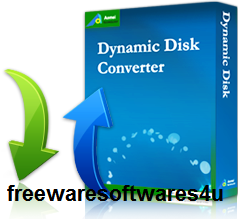
No comments:
Post a Comment